ShortcutMoan is custom shortcuts that allows you browse the internet with a single keyboard key.
It is an extension add-on that can be used as an extension for web browsers based on the Chromium engine, such as the Edge browser (MS Edge) and the Chrome browser (Google Chrome).
How to install ShortcutMoan
You can install it through the Chrome Web Store. Click the link below to visit it or search on the Webstore.
You can also install ShortcutMoang on Edge browser by first accessing chrome://extensions/ in the address bar and turning on ‘Allow extensions from other stores‘ andd clicking the Chrome Webstore link above.
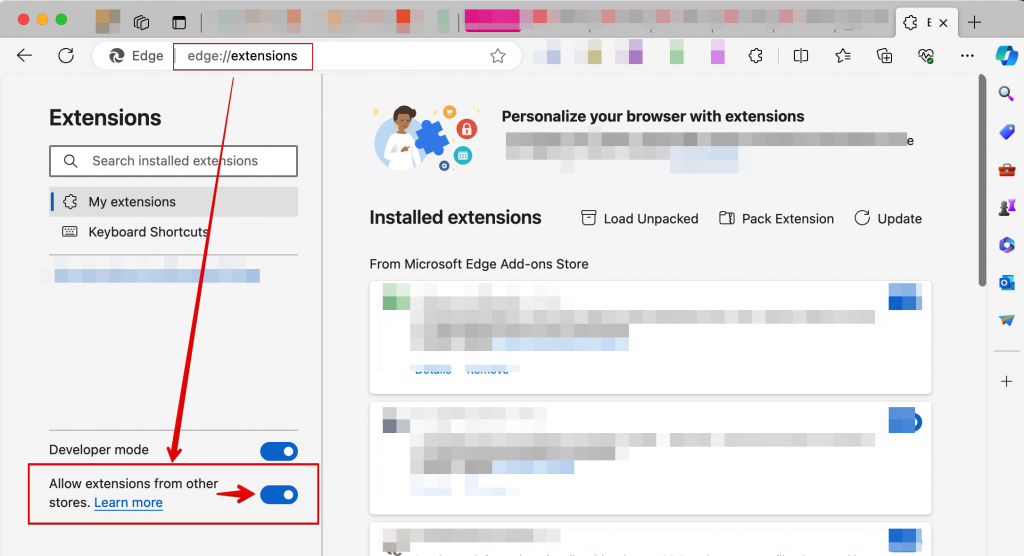
How to use the ShortcutMoang
Once installed, find the ShortcutMoang extension and pin the popup icon as shown below.
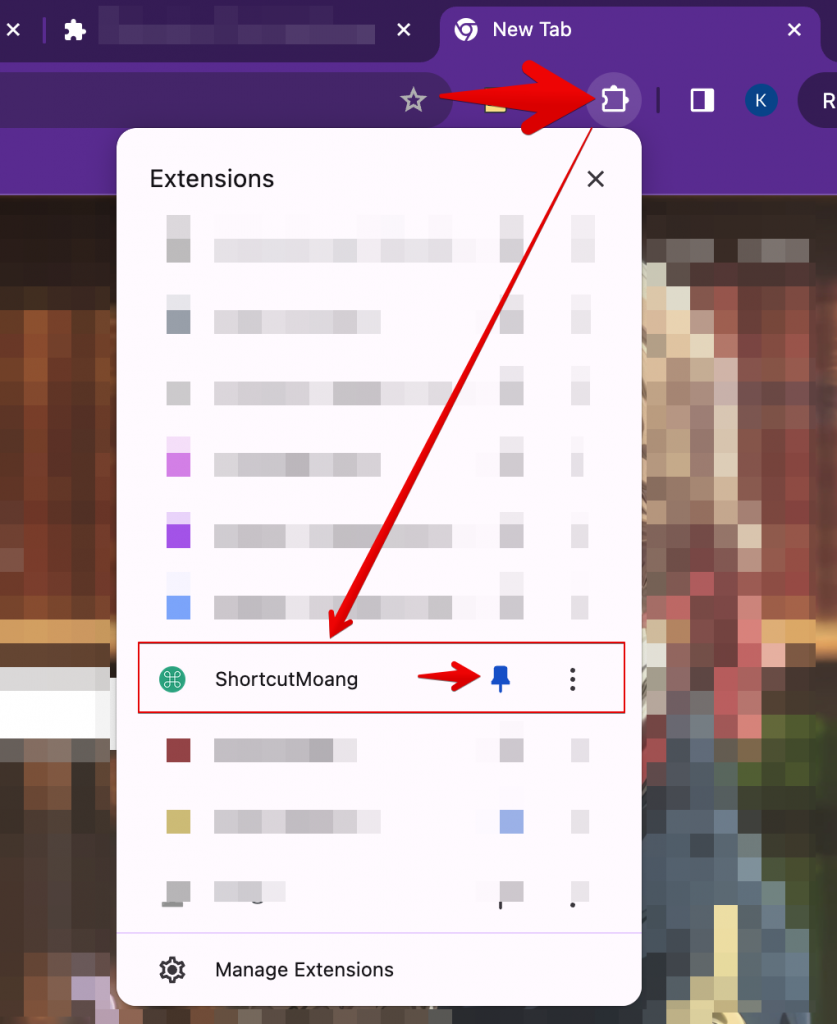
You will then see an icon that you can click on at any time, where you can add your favorite shortcuts.
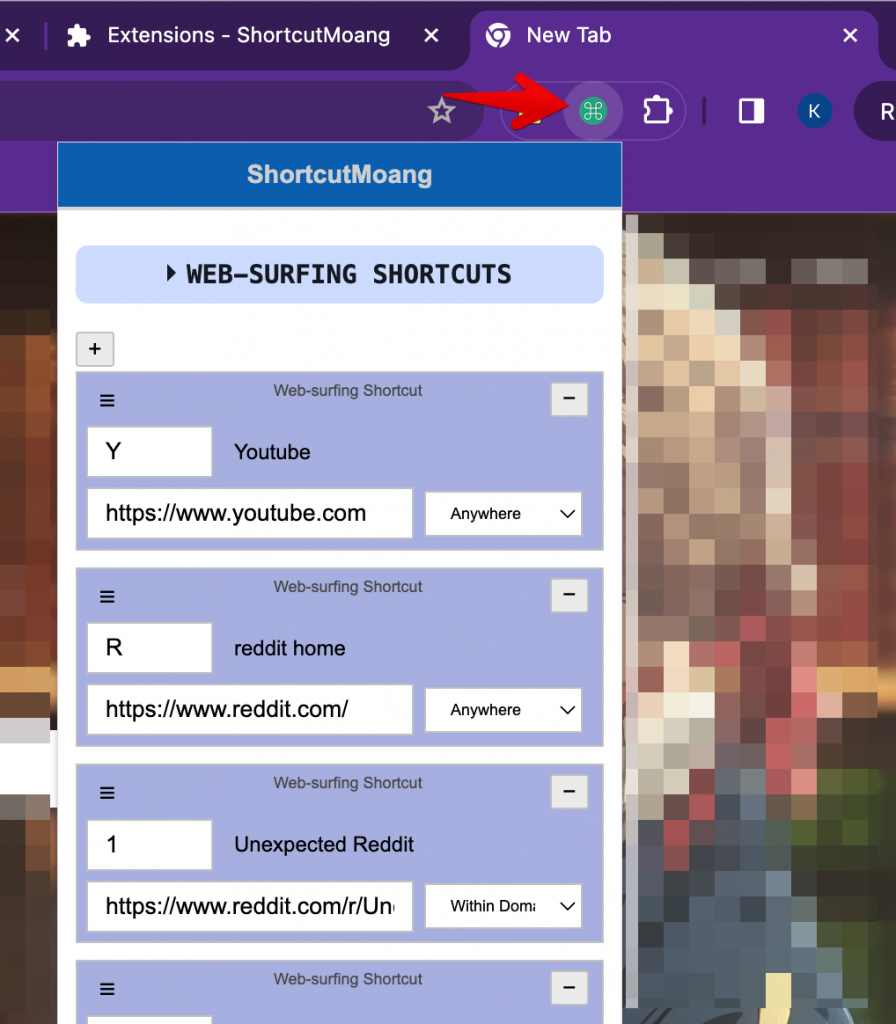
When you’re browsing the web, you can press a shortcut on any site to go to another site, go back, go forward, scroll to the top, etc.